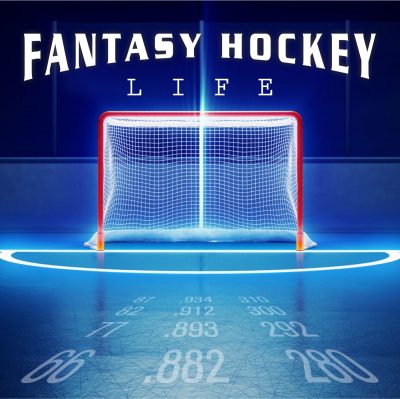Introducing yet another tool in the Frozen Pool line-up. It's called Team Scout and it does exactly what you're thinking… and more!
Until now, all of the Frozen Pool tools have been player-centric. Who plays with who, how much does so-and-so play on the power play, how many minutes did Mike Green play before he got hurt etc… After all, you draft players not teams. Or do you?? Trick question Poindexter: You do.
But as fantasy day traders will tell you, it's not always about the player but how hot a particular team is. Often, you just need to "ride the wave" with an expendable player. Settle for the dog because you need the short-term help.
I often found myself looking at the Frozen Pool Compare-A-Player Team Power Play % when comparing players. If you hover over the cell with the %, it will show you the actual PPG/ PP opportunities. But I wanted more… MORE I TELL YOU!
That info is all well and good but what if I wanted to list the best power play over the past three days from every team? The old saying goes: You're only as good as your last game. Sometimes seasonal stats can be misleading. A team might be first overall but could be in the middle of a 0-for-20 power play drought.
Here is a sample screen shot of the Team Scout in action. This particular request is the output for the entire season. As shown, you have the ability to select different date ranges for our research. Not only that, you can analyze and sort Home and Away team performance. Oooooo ahhhhhh.

Here we drill down even further. This output below shows last night's home team performance breakdown.

So this week is all about adding to the ever growing list of Frozen Pool tools. With one click, you have a wealth of knowledge. I hope you enjoy it and it helps you make even better decisions.
Not a member of Frozen Pool? Why not try our FREE WEEK trial. All you need is a valid dobberhockey.com username and you're good to go! No credit card or payment necessary.





 EDM
EDM FLA
FLA PHI
PHI DAL
DAL MTL
MTL MIN
MIN CHI
CHI CBJ
CBJ NSH
NSH N.J
N.J