
Announcement regarding the fantastic new reports added to Frozen Pool
Those of you familiar with our amazing Frozen Pool tools have probably used the Report Generator from time to time. As helpful as it was for pulling stats, ranking roto players, or getting data onto an Excel template – there was still so much that could be done.
Eric Daoust, who has been running and fixing up the Frozen Pool section for over a year now, tackled this big project. There were 31 buttons (reports) in the Report Generator and most of those buttons gave just one stat when so much more could be shown that would help poolies.
Here is a breakdown of what Eric did:
Removed (most stats now combined in other reports)…
– the Projected Button
– the Plus/Minus Button
– the Point Pace Button
– the Giveaways Button
– the Minor Penalties Button
– the Major Penalties Button
– the PP Time Button
– the Shifts Button
– The 5on5 SH% Button
– the Dog Board Button
Combined…
– That Takeaways Button that was removed was merged with Giveaways. The new ‘Gv/Tkaways’ has both stats in there. Click the header to sort.
– The two penalty buttons noted above were combined into one ‘Penalty Mins’ button. So you can look at both major and minor penalties on one chart (each quickly sortable).
– The Caphit/Point and Salary/Point buttons were combined to '$/Point'. You now see both on the same chart, side-by-side. Sortable so you can get what you need.
– 0-2 Million, 2-5, 5+ buttons were removed
– The PDO to 5on5 SH% reports were combined. But more was added to this as well. More on this below (Advanced Stats)
New Button
– 'Advanced Stats' has, in one chart, a player’s offensive zone start percentage, their PDO, 5on5 SH% and the very valuable stat: points per 60 minutes of ice time.
Improvements
– The ‘Big Board’ and ‘Projected’ buttons we left as is, other than widening the chart
– The label for button 'Leaders' was changed to 'Top Scorers' for better clarity.
– All charts were widened to fit your screen (rather than scroll)
– PPG describing points-per-game has been changed to Pts/G to avoid confusion.
– Top Scorers (formerly 'Leaders') – Added PIM and SOG for easy reference on the basic stats
– Goals – Added 'Pace' so that during the season we can see the pace that the player is on. Also added SOG and SH% columns. This report already broke down PP, SH and EV goals.
– Assists – Added 'Pace' column. This report already broke down Primary vs. Secondary assists, as well as PP, SH and EV.
– Points – Added columns TOI and Pts/60 (points per 60 minutes). Added column 'Pace'. Now not only do you see their total points, but you see how many points they get relative to their ice time.
– Most Consistent – A minimum of 10 GP has been set. Now it’s much more helpful.
– Shots – Added 'Goals', SH%, EV SOG, PP SOG, SH SOG, 1-15 ft, 16-30 ft, 31-45 ft. How cool is this? At a glance, you can see where a player takes his shots from in terms of distance from the net. This is my personal favorite.
– Hits – Added 'TOI' and 'Hits/60', also Road Hits and Home Hits were added (!). If your league counts hits, how handy is it to see a player’s Hits/60 rate (puts all players on a level playing field for a true comparison). And obviously a player is going to be credited with more home hits than road hits (mostly) due to the slight home arena bias.
– Blocked Shots – Added 'TOI' and 'BLK/60', also SHTOI and %SH (% of team's SH ice time). Shorthanded ice time will help you decide if a player will help you in blocked shots moving forward.
– Penalty Minutes – Added 'Minors' and 'Majors' in the same report (as noted above)
– Fights – Add TOI and Fights/60
– Drawn Penalties –Left this as is
– Faceoffs – Okay as is
– Time On Ice – Changed button label to 'Ice Time'. Added in %TOI (percentage of team's ice time), add in PPTOI, %PP, SHTOI, %SH, EVTOI, %EV. I find the percentage of available ice time a very useful stat.
– Advanced Stats – Set minimum at 10 GP (noted this in the title). Added 5on5 SH% and 5on5 SV% (still to come) and points/60 and Offensive Zone Starts
– 4th Season – Chart widened
– The headers in all charts used to have the word “Total” as the name for that particular stat. Now for each report this has been changed to read what the actual stat is called.
2 Comments
Leave A Comment
You must be logged in to post a comment.





 UTA
UTA PHI
PHI VGK
VGK EDM
EDM
 VAN
VAN L.A
L.A ANA
ANA CBJ
CBJ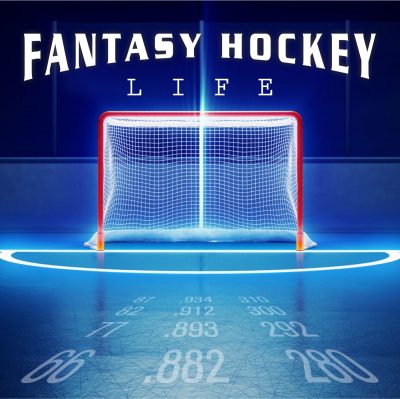

One suggestion. When you have selected a report, and then select a team you should just have the report refresh with the new selected team. I wanted to flip through the icetime reports for several teams where I have younger D-Men in my simulation league and I have to selct team then click icetime again each time. (or whatever report I was looking at).
Thanks – I think we’ll implement this, stay tuned