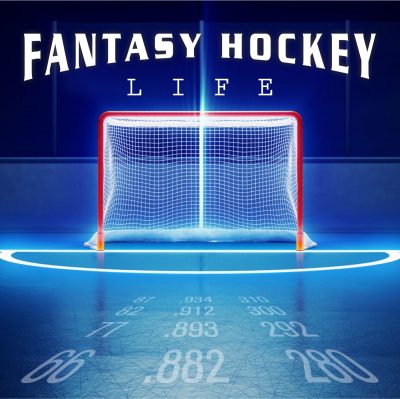Dobber’s Fantasy Guide – Issues and Options
Dobber Sports
2008-09-14
PROBLEM 1 – I DON'T WANT TO PAY THROUGH PAYPAL. IS THERE ANOTHER WAY?
Yes, email Dobber for the DobberHockey address and you can send a check. His email is dobber@dobberhockey.com
Prefer using a credit card…but don't want to register for Paypal? It needs to be this way because it is the only way for the item to automatically go in your downloads section so you can pick it up instantly. The alternative would be for me to email thousands of these things every week because I update all summer. Thanks to a secure cc processor like Paypal, you can download your guide instantly, as well as all the updates.
PROBLEM 2 – I BOUGHT THE GUIDE. WHEN WILL IT BE EMAILED?
This is not emailed, it is downloaded. After your purchase, login to DobberHockey and "Downloads" will appear as an option on your left. Click it and retrieve the document(s) you purchased immediately. It should be there instantly when you purchase.
PROBLEM 3 – MY DOWNLOADS PAGE IS BLANK EVEN THOUGH I BOUGHT SOMETHING
Login to DobberHockey and click "Your Details". Verify that your email address is the same as the one you have in Paypal. If not, change it and your product will appear in your "Downloads". Still not there? Check your receipt that Paypal sent you. If it says the payment was sent to "rotohockey", then it is possible that you accessed an older "cached" version of the buy page. In that case, you were not added to the database. Email Dobber at dobber@dobberhockey.com and within 36 hours you will be added.
Was it sent to "DobberHockey"? Then it is possible that you closed the window before Paypal shot you back to DobberHockey and you were not added to the database. Email Dobber and within 36 hours you will be added manually.
These are rare instances, but they have happened.





 EDM
EDM FLA
FLA MIN
MIN NSH
NSH PIT
PIT UTA
UTA CHI
CHI VGK
VGK TOR
TOR