
Breaking down the best player profile page for fantasy hockey you will find anywhere, bar none. UPDATED info…
By now you've heard that we've revamped the Frozen Pool section in terms of player profiles. Unless your eyes glaze over whenever I try to mention something new and innovative (which I know does happen – some people just don't want to be marketed to). But this is to help you, not me – if you visit the player profiles 1000 times, what do I get…a quarter? Naw, this is to help you because I want you to win. If you win, I win because that means you'll be back and the site grows (as it has for 10 years now). This will make winning easier. It will make researching players a snap for trade offers, waiver snags or drafting.
Let me show you why.
For this demonstration, I will use the David Savard page (found here). I will break the page up into three sections (one for each scroll movement of your finger)…
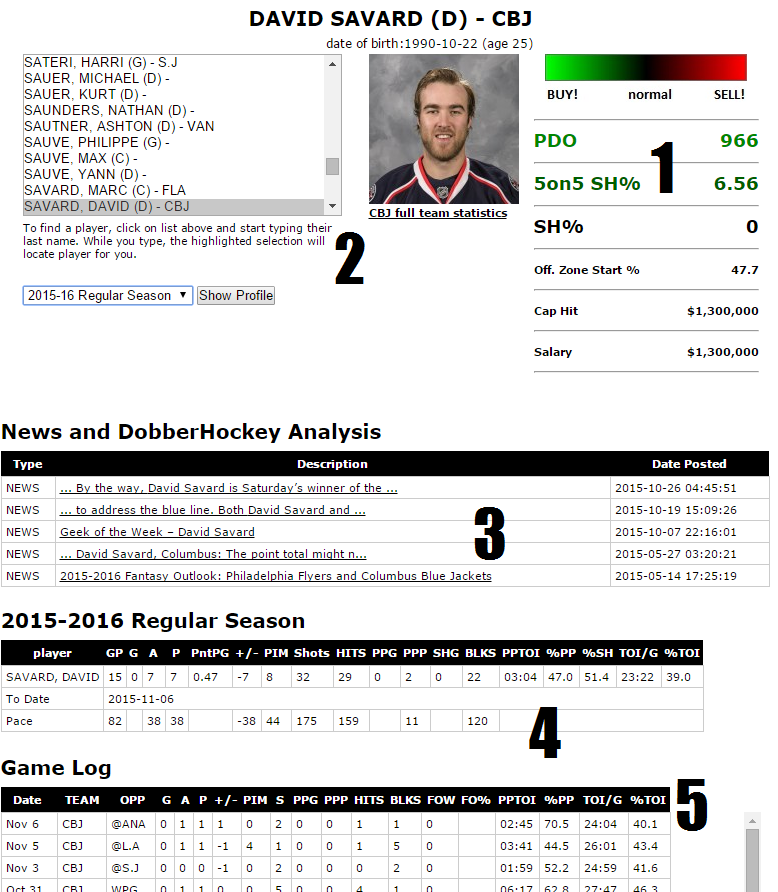
1.
A quick glance at a few advanced statistics. The PDO and the 5on5 SH% are color coded, gradually shifting from green (due to increase his rate of production over time to get to the norm) to black (average) to red (is performing at a high rate and will likely slow down). This gives you, at a glance, an idea of how he is doing this season. The Offensive Zone Starts tells you how the coach is using him (starting more than half his shifts in the offensive zone is good – he's set up to produce points). Savard here is 47.7%, which is not great. So he'll be relying on the power play more. His SH% is 0% because he hasn't scored yet. We'll be color-coding this eventually, once we decide on a good range for each color.
2.
Here you can select other players, or you can select the season – including playoffs and exhibition – dating back to 2007. You can also click the "CBJ Full Team Statistics" to quickly get a list of all players on that team and a bunch of their key stats.
3.
This is a list of the last five links in which this player was mentioned on DobberHockey. Tip: if it starts and ends with "…" that is an excerpt from a Ramblings. Otherwise this is from a featured article.
4.
His statline for the year you choose (default is this year). Includes %PP which I like, because it tells me at a glance that he gets 47% of all power-play time available for this team. This has been increasing since John Tortorella took over. Basically over 60% is first unit, and 30-40% is second unit. Savard is transitioning over. You also see his PACE on the bottom line – on pace for 38 points, 120 BLKS and 159 hits, etc.
5.
I like this feature. You can get game logs everywhere. Everywhere. But not with details you care about. Finally, one that has PPG, PPPts, hits, BLKS, FOW and a nice breakdown of %PP. Remember above I alluded to Tortorella giving him more PP time? Well, the proof is here. The game-by-game shows that he's getting a bigger chunk. This game log is for all the games this season (via the scroll bar). We'll continue on – rest of the game log is at the top, and I apologize for calling the next part "5" again, forgetting that I already used the 5…:
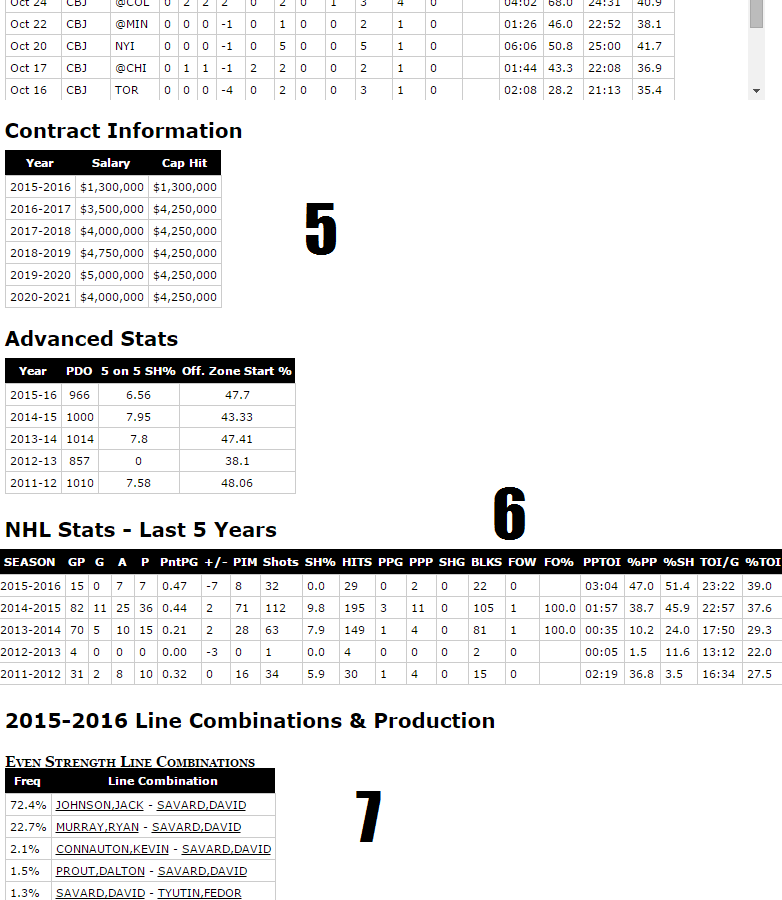
5.
Repeating the "5" like the idiot that I am. But at least this "5" is obvious. Cap hit? Salary cap? These are from our friends at Cap Friendly.
6.
A quick look at the PDO and 5on5 SH% and Off.Zone Start% the last five years. Helps you spot any trends, particularly the latter stat. This is followed by the five years of basic stats.
7.
This is the line combo section. The rest of this is in the next part, I'll expand on it there. But these are clickable so you can quickly look at the profile page of Savard's defense partners. This box is year-to-date and is the same for forwards, other than obviously it would have three players instead of two on each line.
Final scroll:
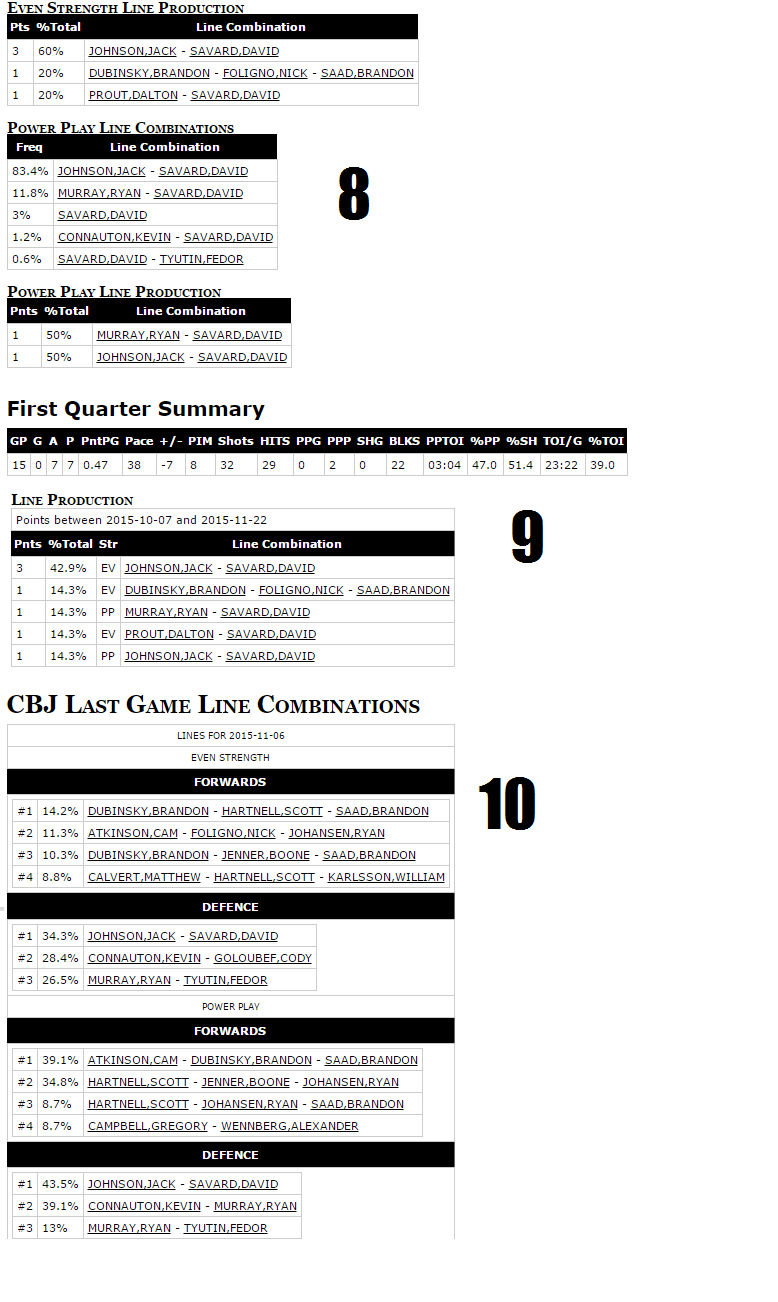
8.
After Line Combinations we have Line Production. These are the players Savard was playing with when he got his points. Below that is the Power-Play section – line combos and line production info.
9.
This summarizes the player's production by quarter. Kind of useless now, but in February it will help because it summarizes each 20-game block.
10.
And finally, even though this is easily found elsewhere in Frozen Pool, I thought it would be convenient to have the entire team's line combos from the last game. It's one thing to have year-to-date summarized in point 7) and 8), but it's another to see if they were still together last game. These are all clickable so you can easily bounce to other players on the team. Power-play units used in the last game are here as well.
I'm in three keeper leagues plus of course the big DobberHockey box pool. But back in the day I did six leagues (before I got smart and reined in my workload!). I know what I want to see when I research a player. I've done all kinds of leagues with all kinds of rules and everything I can think of I made sure that Jason Arbuthnot and Eric Daoust put these on these pages. And I've also added a couple of suggestions from you, the reader. This really is the ultimate player profile page and I encourage you to bookmark it. If it's missing something, then tell me via the contact link.
Profile page is HERE or you can click "Line combos" in the menu above and an option for player profiles will appear there too. Enjoy!
UPDATE! The profiles for goaltenders are now updated so that you can have calculated for you – automatically – the goalie's stats over a certain date range. Wonder what Sergei Bobrovsky's GAA and SV% has been over the last 10 days? Go here and try out the calculator tool!
11 Comments
Leave A Comment
You must be logged in to post a comment.





 FLA
FLA CHI
CHI NYR
NYR PIT
PIT L.A
L.A COL
COL PHI
PHI CAR
CAR VGK
VGK N.J
N.J WPG
WPG VAN
VAN TOR
TOR CBJ
CBJ
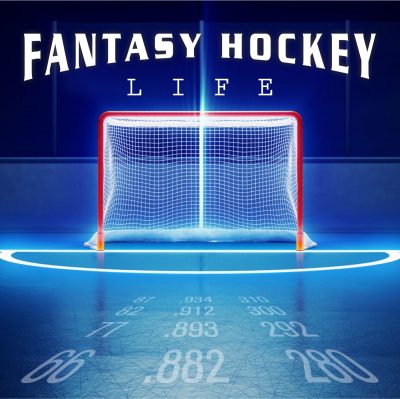
Sold! Thanks for pushing me to check it out.
Great! One down, 300,000 to go!
Pardon my ignorance, what does PDO stand for?
It actually doesn’t stand for anything, it’s just a nod to the creator. But PDO measures “luck”. It adds the team’s shot percentage when the player is on the ice and adds that number to the team’s save percentage when the player is on the ice. The average player over a full season is looking at about 1.000 (because SV%+SH%=1.000 right?). The further away from this number you go, the higher the chance that it undergoes a correction towards the norm.
Pardon my ignorance as well, would it be useful/practical to have a sort of "my team" page for users where you could have quicklists of the players on your team? It may be a little outside the box, but it would be much easier to check the Dobber player profiles without having to switch between Dobber and ESPN to remember all my players. This would probably mean increased traffic for the site in general as people are less likely to leave. Also, team quicklists could translate well into the forum where people are always trying to share their rosters but always have to type the whole thing out.
Okay, feel free to slap me if this is dumb or already exists in some form!
Okay I just found the Fantasy Manager! That's pretty much what I was describing. Why do people ask questions before they look for the answer? Idiots!
Haha – we recently fixed the Fantasy Manager, so if you see any issues let us know
Fantastic stuff Dobber and Eric! Thanks!
One question on this. If a player's PDO is red and the 5on5 SH% is green, is this player a buy low or sell high?
It's just a guide, to give you a quick glance at how the player is trending. But if one is red and one is green, you go with the 5on5 SH% number – offensively, he should start trending back upwards.
The 5on5 SH% is most relevant to offensive output. If this one is green and PDO is red then he's getting a lot of help from his goalie. Maybe a sign that his +/- is higher than it should be…